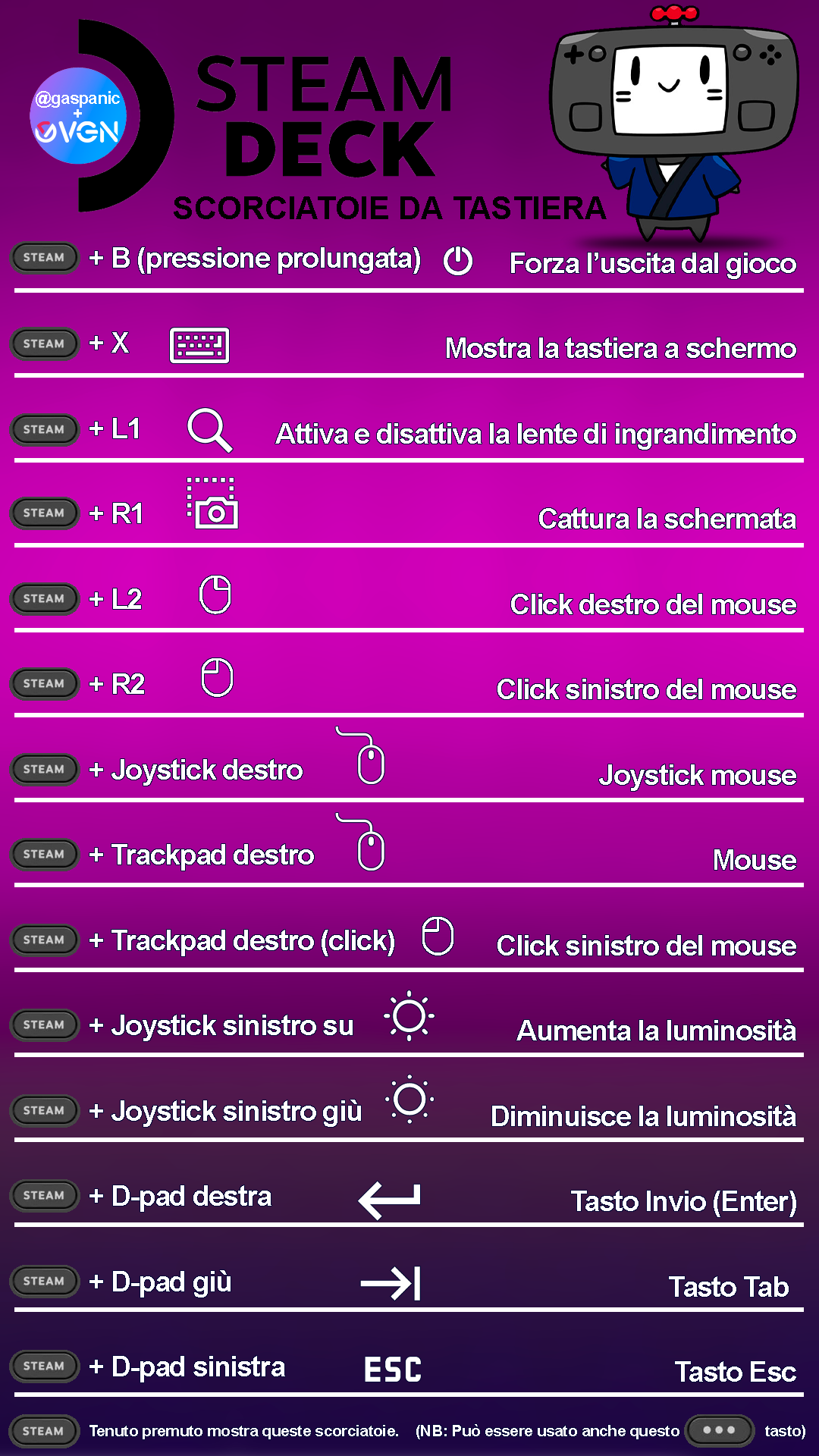Steam Deck: A look at Valve’s (un)handheld console
I didn’t order Steam Deck right away, I wasn’t ready on the Valve site to pre-order yet, I want to clear that up now. I wasn’t interested in buying it now, I would have waited patiently for the right moment, the reviews, the first experiences, the opinions of friends. Instead, things didn’t turn out that way, if I’m here to write some sort of review of the Valve machine, in fact, more than a review, I’d probably offer a personal opinion on what to expect when you open the box .
Like I said, I didn’t order it right away day one Steam Deck, but a friend yes. Unfortunately, by the time Valve wrote him the long-awaited email for the purchase, he had found new ways to get poor, so he gave me the purchase. The gift of poverty passed to me by the obvious purchase of the most expensive and luxurious model, so I eagerly awaited the days separating me from the arrival of this new car and…

We all know what Steam Deck is, if you want the technical specs just check them out on the Valve page this link without standing here and writing the usual list of RAM, CPU, GPU, ZOLL etc etc. Suffice it to say there’s a power button, you press it and it might turn on. And I say perhaps with a precise logic that I will explain later.
Steam Deck is not a game consoleis a portable PC in a console case, a bit like the first Xbox was a PC mounted on a box with an X on it.
A laptop with the form and features typical of a portable console, with a large touchscreen in the center, a large number of buttons positioned everywhere and an audio really great, features like vibration, gyroscope and trackpad; Steam Deck leaves nothing to be desired and immediately shows us how perfectly the Steam gaming experience fits Valve’s portable machine. Yes it is a computer, a laptop with a custom version Linux. If that scares you, we can reassure you by telling you that learning to use a new operating system isn’t strictly necessary, but it might be if you decide to understand what’s under the hood , how to install mods or Use Steam Deck as a portable system for work on it because yes, you will make it.

But how does it all work? The installed operating system (SteamOS) does nothing but run the games to the best of its ability verified; Each title on Steam has an indicator showing its compatibility level with the device’s operating system. I say “Steam Operating System” and not Steam Deck because it’s possible that it will be made available in the near future and therefore become the basis for every title released on Steam. If a game is indeed verified for Steam Deck there will be no problems, download and play it, but if it is not, you can expect that over time and with the release of new tools, which will increase compatibility, so maybe you can understand how it works by switching to Linux desktop mode to make more or less complicated modifications so that the game you want to be compatible with runs optimally.

Considering that the console aspect can be misleading, after launching a game we still have to deal with an aspect that regular home console users know very little about: the settings. When a console title is designed to only work with one system there aren’t any options whatsoever, but for PC things are different and the same game needs to be able to run on hundreds of thousands of different configurations and for that reason needs to many more variables may be needed in the settings. So, in addition to spending hours in the character editor, it often pays off to spend some time looking for the right setup for your newbie console Computer.

Then it is also possible to install Windows and use the launchers and games from the various stores or use subscriptions for digital services such as Xbox game pass, EAPlay and what not. In addition to what has been said, whether you have a fairly rich game library or not, each of them is reported as more or less compatible with Steam Deck through a rating system that confirms their execution and multi-level functioning: playable without major problems , runnable but with some problems or not working at all.

So far, the user experience is perfectly comparable to that of any console. We select the game, buy it and it is ready and configured to be launched. The same configuration of the optimal keys is assigned automatically (however, it is possible to change them at will with our mods or by downloading presets created by the community), and it is also possible to create profiles for using the console based on the title we created, or change them based on our preferences. Are we playing at home and plugged into a power source so we don’t drain the battery? Here we can use the full power of Steam Deck without limitations, but when we were out and about we could always (all in a fairly simple way) limit the frame rate or processing power to meet our needs.

The overall gaming experience is Great, there is nothing to say. If the Valve console seems huge to you at first glance (especially if you’re used to Switch), after a while the Nintendo Switch will start looking like a toy when you pick it up again. Steam Deck will be able to conquer every corner of your hands, making its unwieldy presence immediately noticeable, but repaying you with immense satisfaction in terms of playability and manageability. Longer sessions prove more comfortable on Valve’s device than on Nintendo’s Switch, causing some discomfort in the grip for more people with prolonged use. The comparison between the two machines is very popular mainly because it is very easy to emulate Nintendo’s portable on Steam Deck, which made gamers from all over the world happy and Nintendo a little sad, but that’s another story.
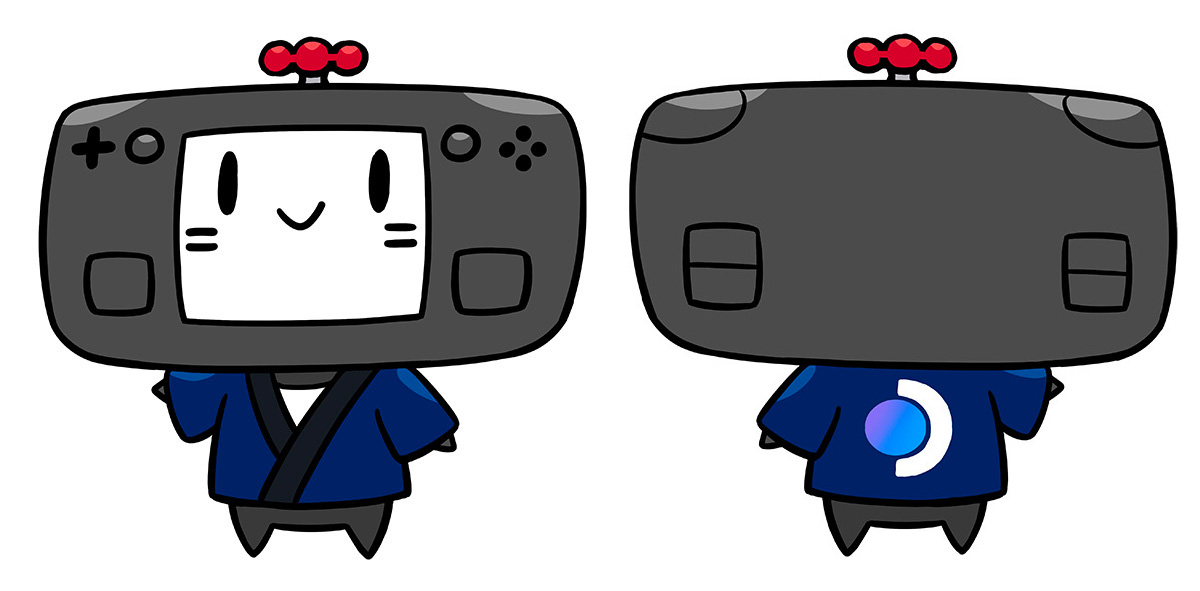
Now let’s step back and go back to when you first launched the Steam Deck. Unlucky that my first console was plagued by a small glitch in the power button, which failed completely after a few weeks, forcing me to send a device I held dear to help. As desperate as parents who hid controllers after receiving a bad vacuum at school, I waited for the return process to go through and a new device to be shipped to me.
But now I started to think. I’d spent two, maybe three weeks with this little technological marvel, and I’d spent the whole time getting to know it and making the most of it. In addition to its normal slot use, Steam Deck offers a world of alternative uses that are downright interesting and unfamiliar to most.

As a full-fledged computer, it is actually possible to use it productively, install programs, surf the Internet, write letters, use graphics or video editing programs; You can program and maybe create your own game, emulate other operating systems and consoles, in short everything you can normally do with your PC.
Desktop mode turns the console into a computer, then adds a small USB dock with video output to connect it to the monitor and a mouse + keyboard for a radically different experience. Thanks to DesktopMode A lot of doors will open in front of you, and in this case, the average user often has the first problems with the Valve product, during which disagreements, unclear and often negative opinions arise.

I spent a lot of time in this mode either to discover all the possibilities the new car offers or why I HAD TO INSTALL DOOM (obviously) either because you need to run every possible emulator on it or also to use the games library you own to be able to play this title offered for free on Epic Games or GOG. At this point it gets complicated or maybe less easy because it is easy to make mistakes, lose patience and not understand why this error occurs at startup, why an installation is not successful or why the game does not start Italian. Hundreds of problems and dozens of solutions, often difficult to find or understand, for those who do not have a minimum of basic knowledge or desire to search, read, understand that you are installing something from the desktop wanted mode and hours take your responsibility without complaining when it doesn’t work and without telling people that steam deck can’t run this game or software.
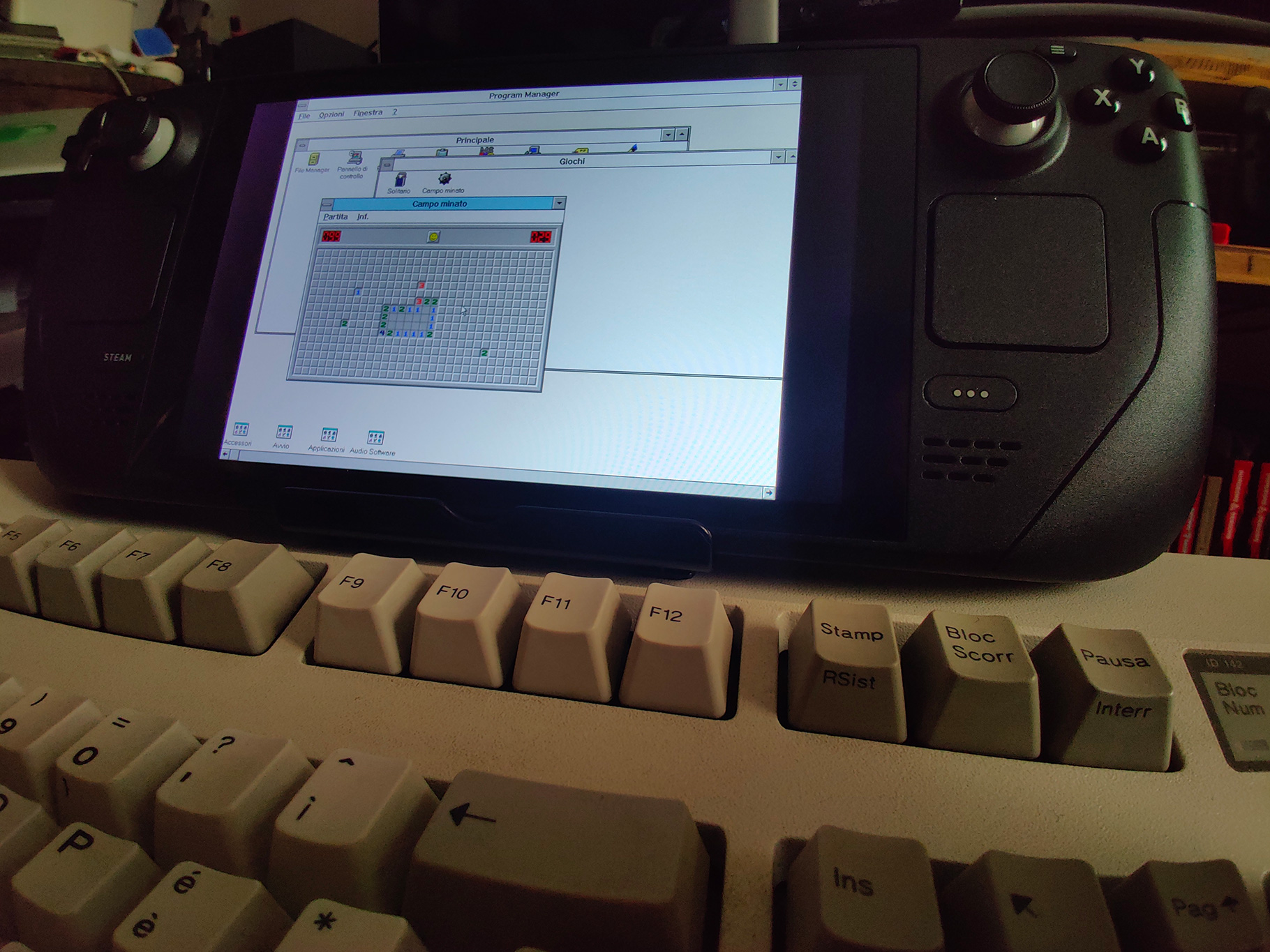
I am aware and guilty that I spent a lot of time with the first Steam Deck mockup precisely to configure, set up and run dozens of titles optimally, even if when I sent it for help I found that I it had never played any of these.
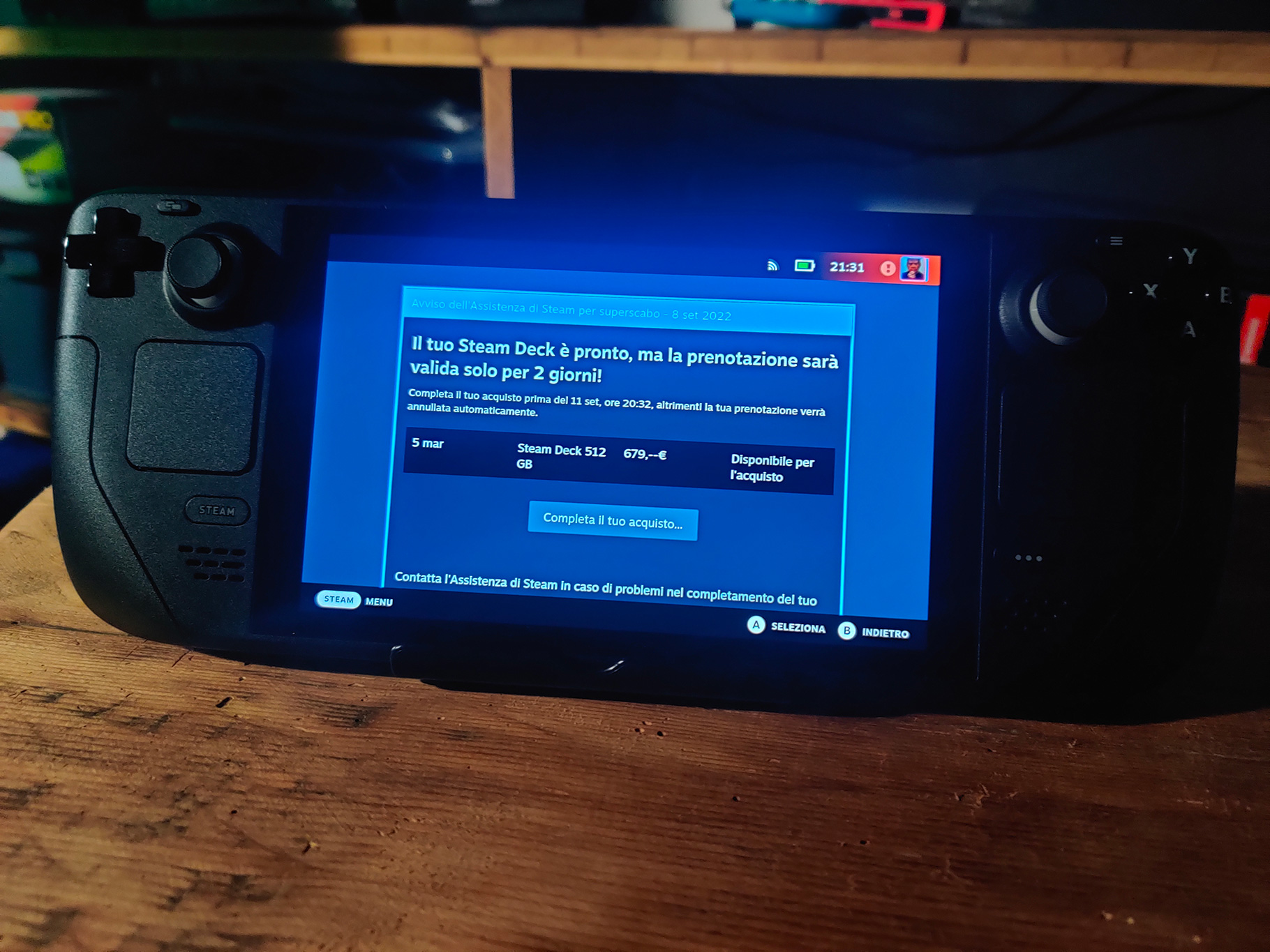
But the second session went much better. I promised myself that I would just fiddle with the basic settings and use Steam Deck game mode, without absurd installation procedures, alternative launchers and so on. I got more into gaming and used the device for what it really is, which is a portable console, and ended up enjoying it. But now, if you’ll excuse me, I have to play again DOOM extension.